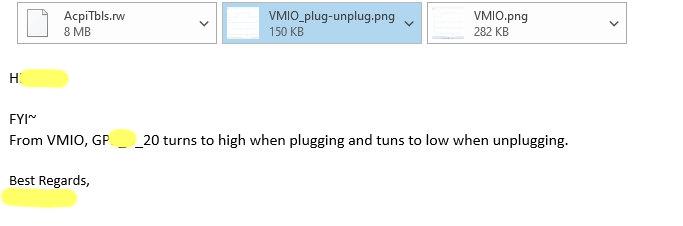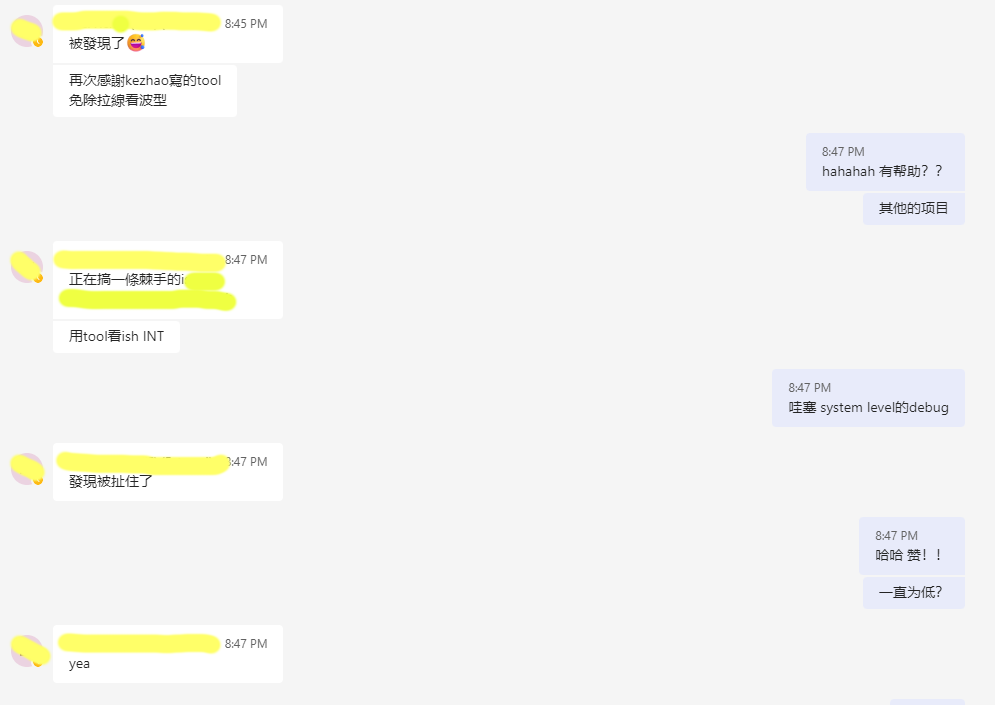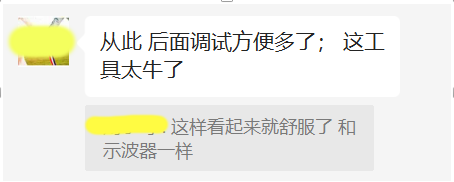VMIO
Software Oscilloscope
PCIe Mode:
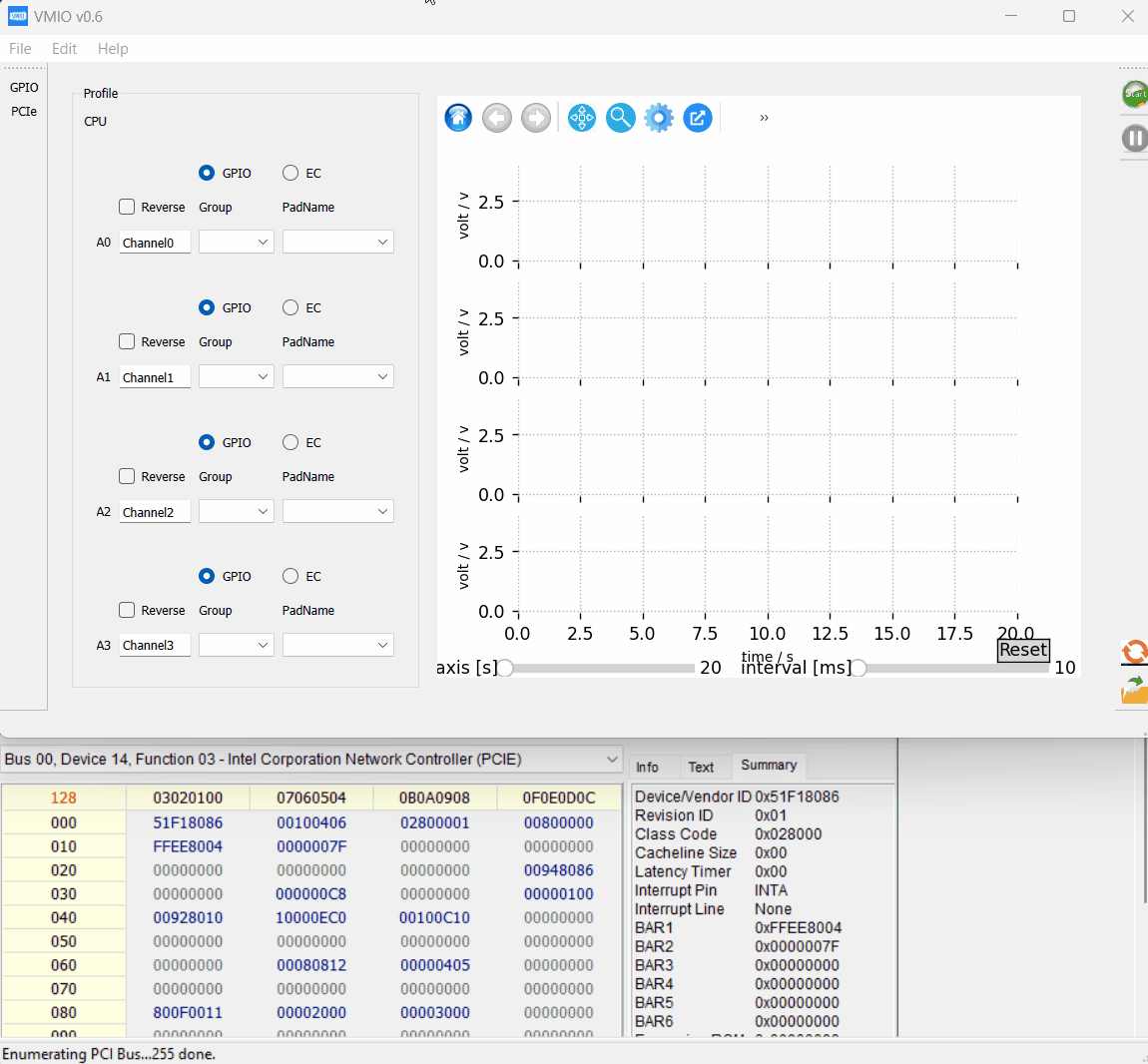
CPU_Auto_Detection:

VMIO_AutoLoad_Waveform:
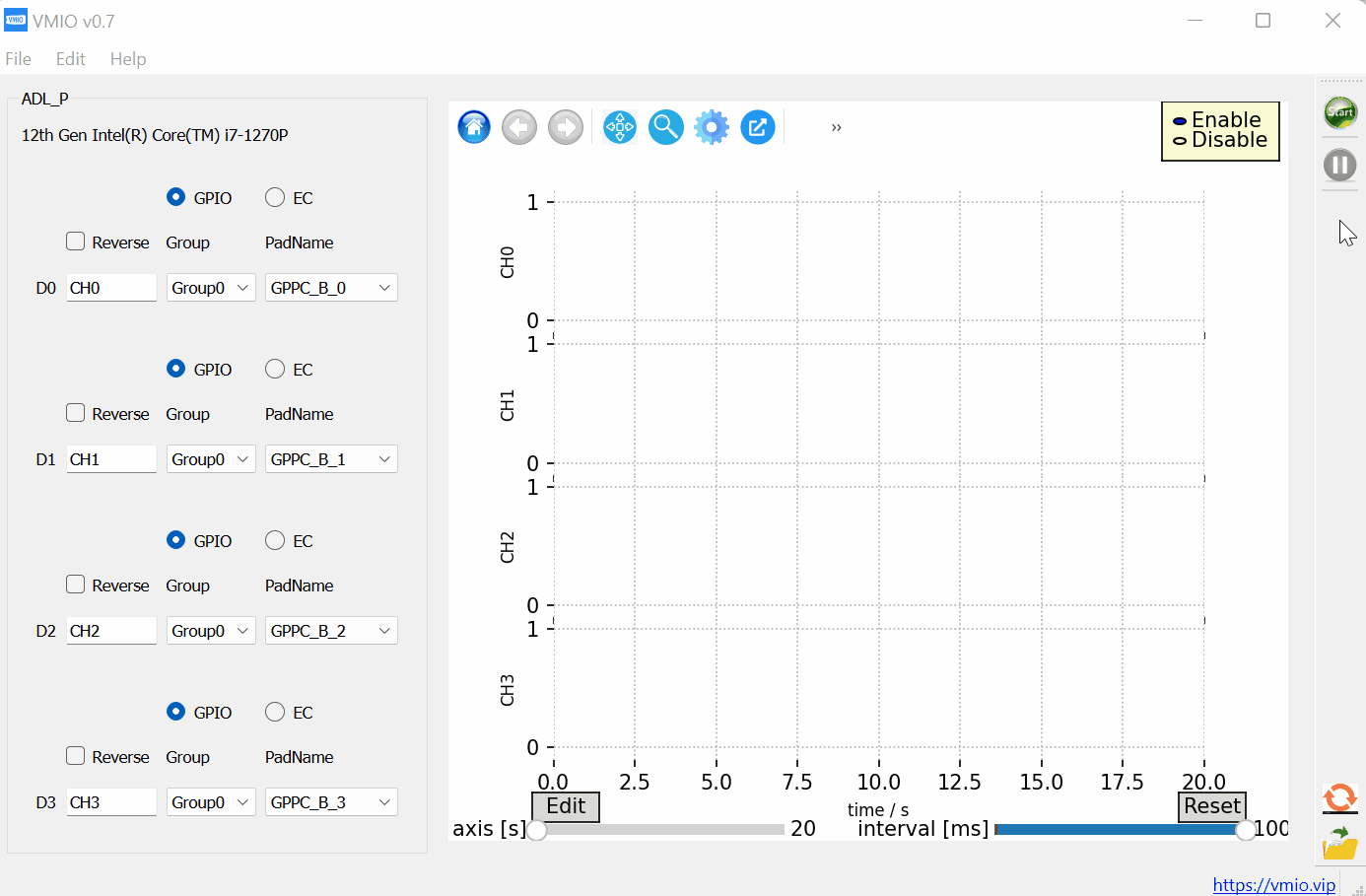
VMIO_Time_Navigation:
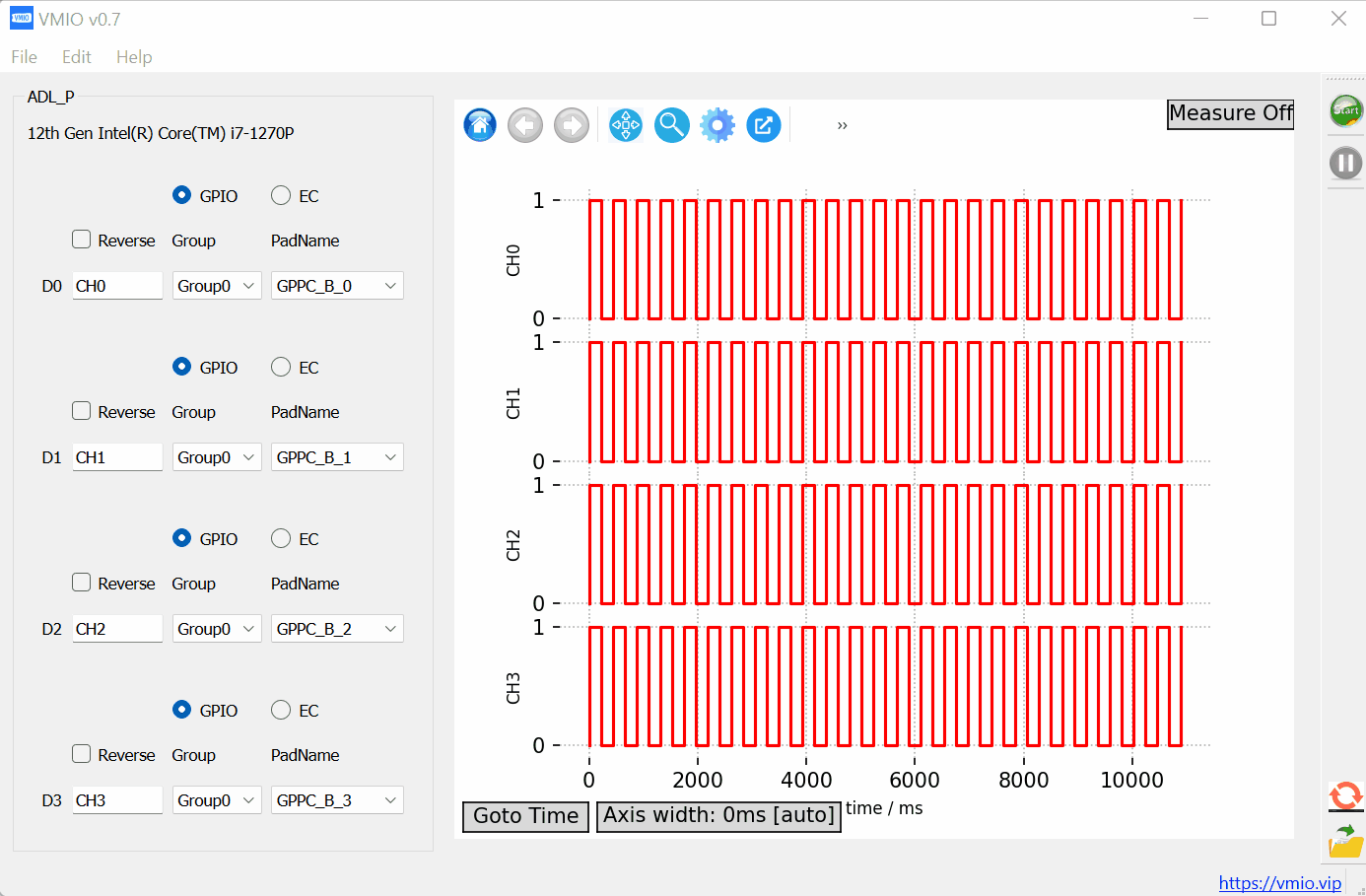
VMIO_Edit_Axis_Interval:
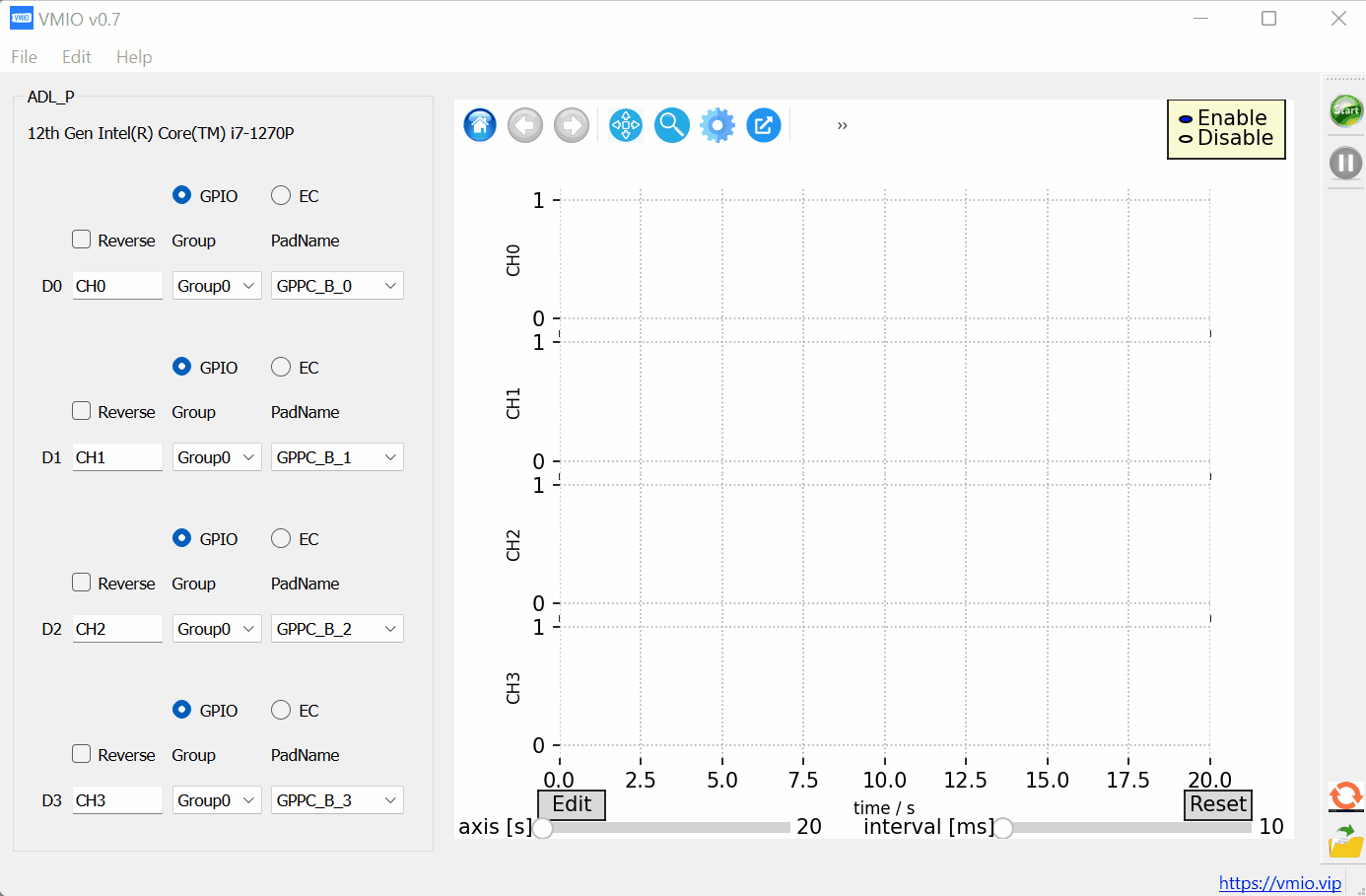
VMIO_Drag_Scroll:
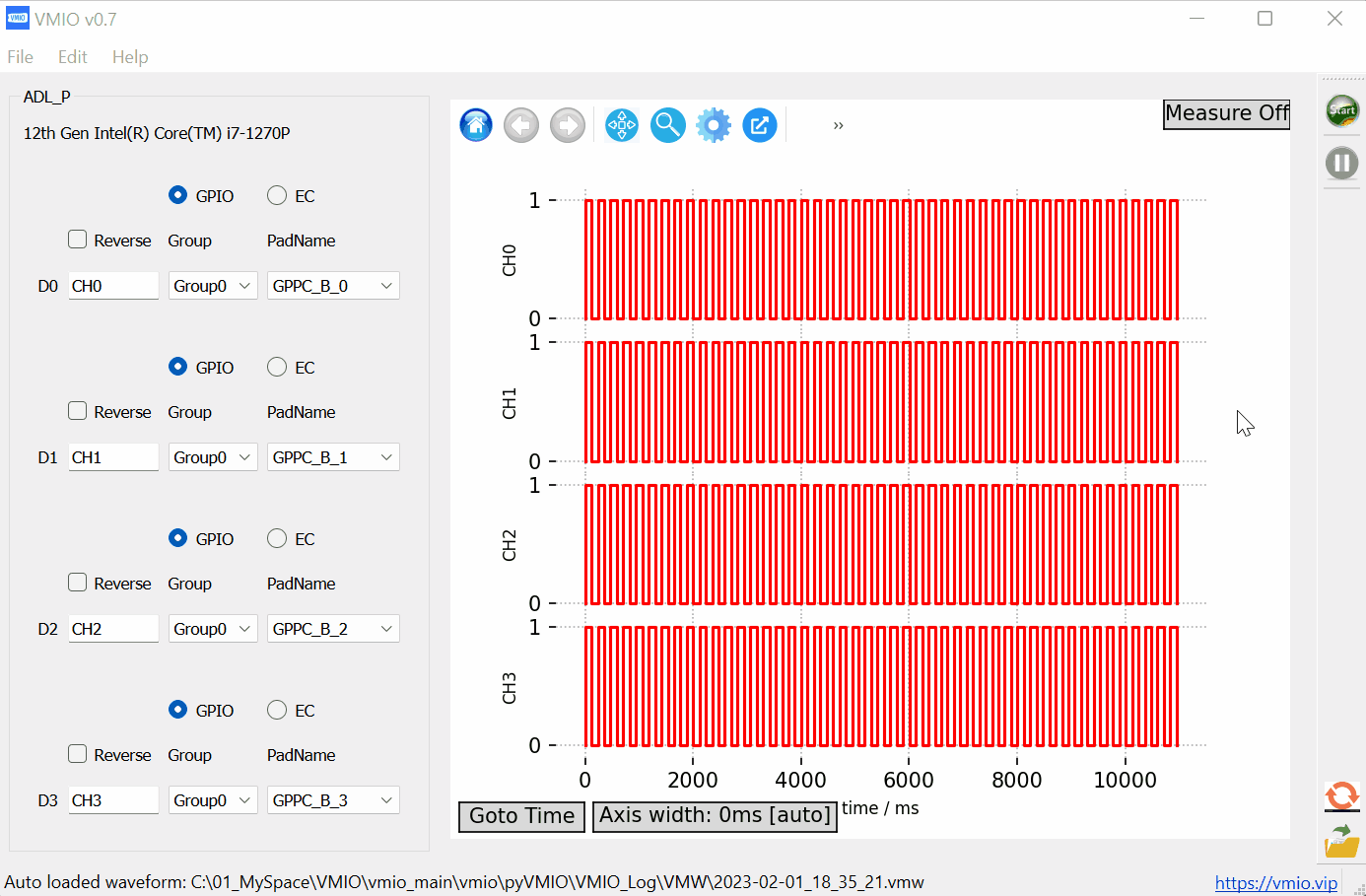
v0.1
Oct/31/2022
- First release
Live View Mode
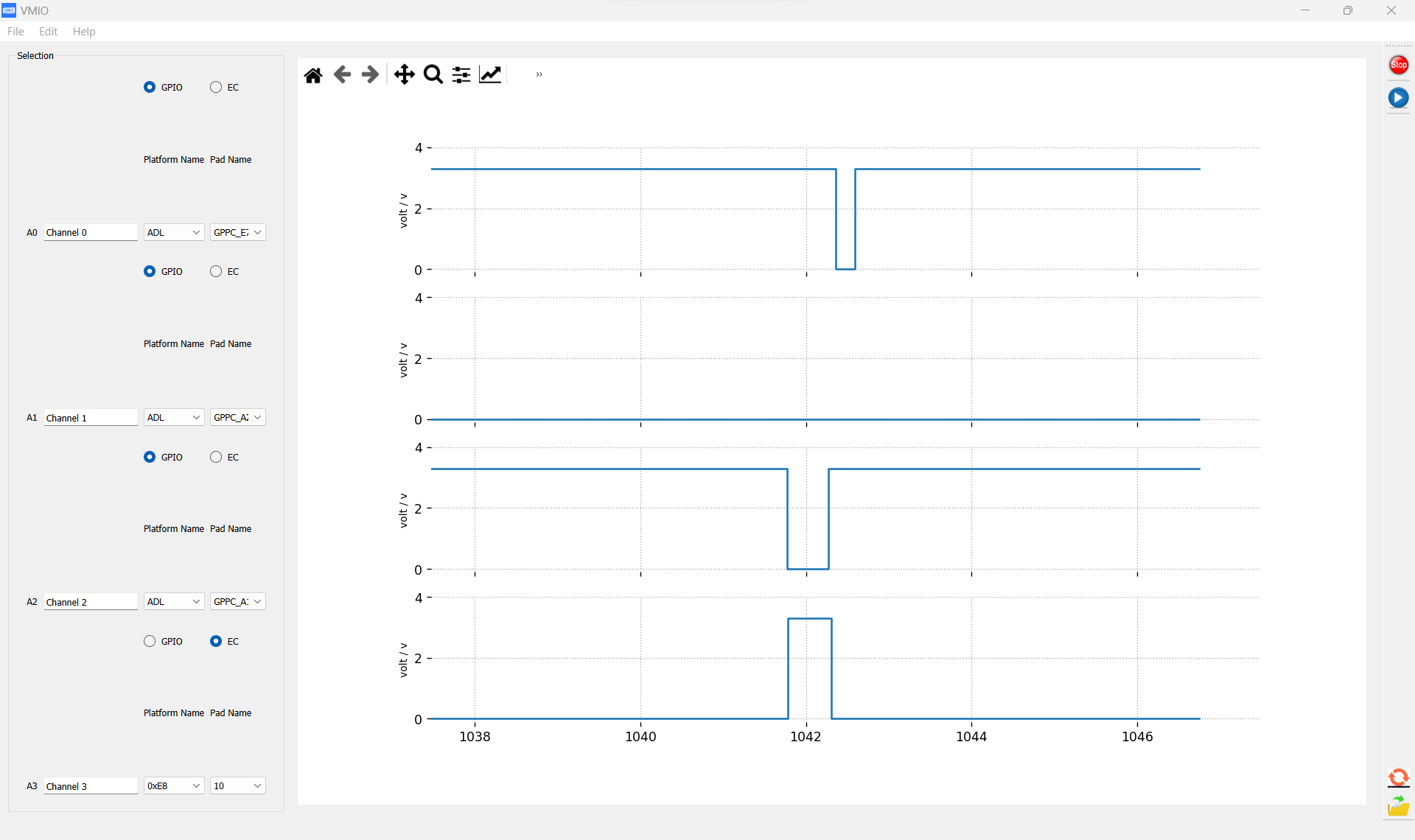
Still View Mode
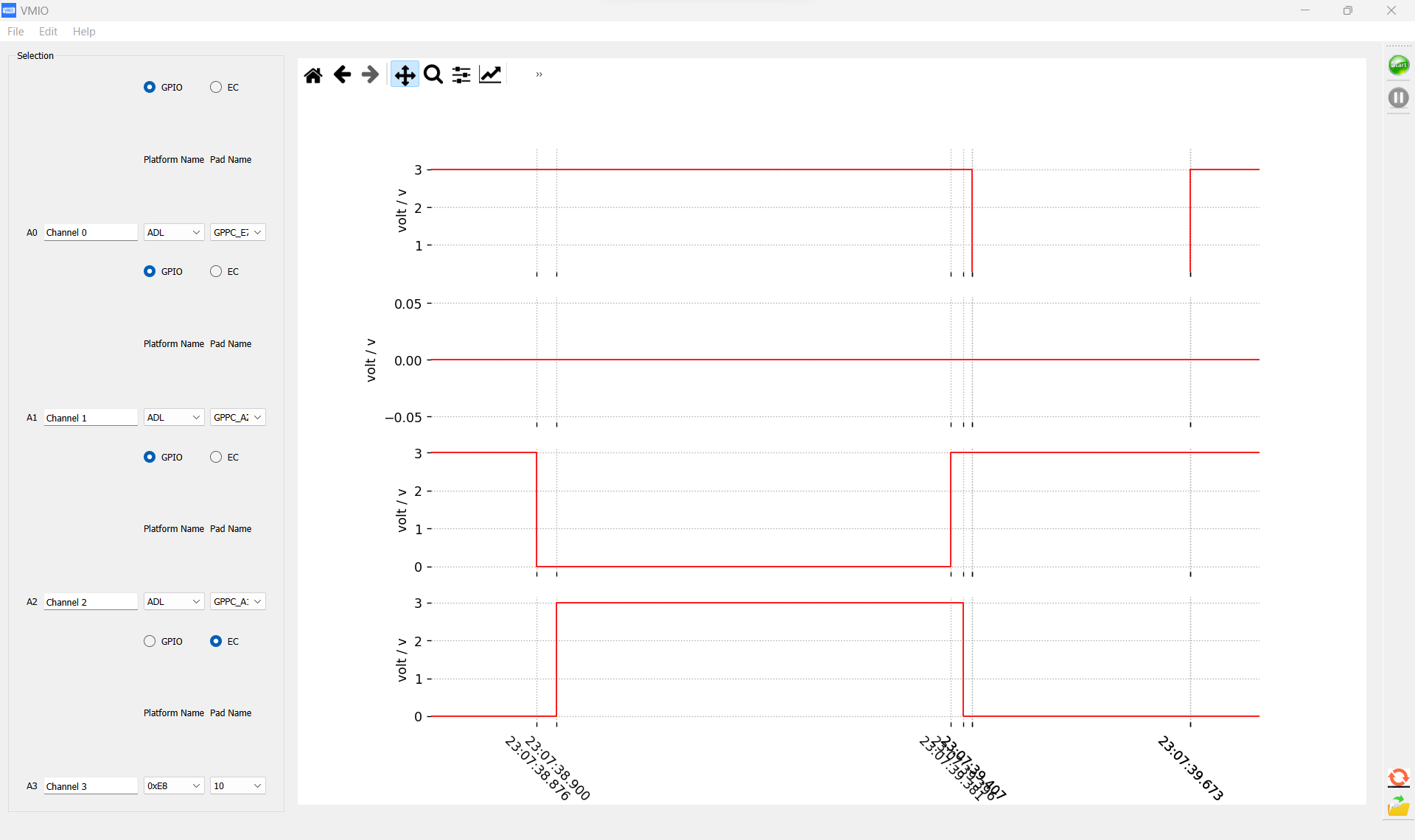
Customer Testimony