VMIO - I/O Visual Machine Tutorial
A VMIO is Software Oscilloscope. The latest version is v0.7.3 Download
A VMIO is Software Oscilloscope. The latest version is v0.7.3 Download
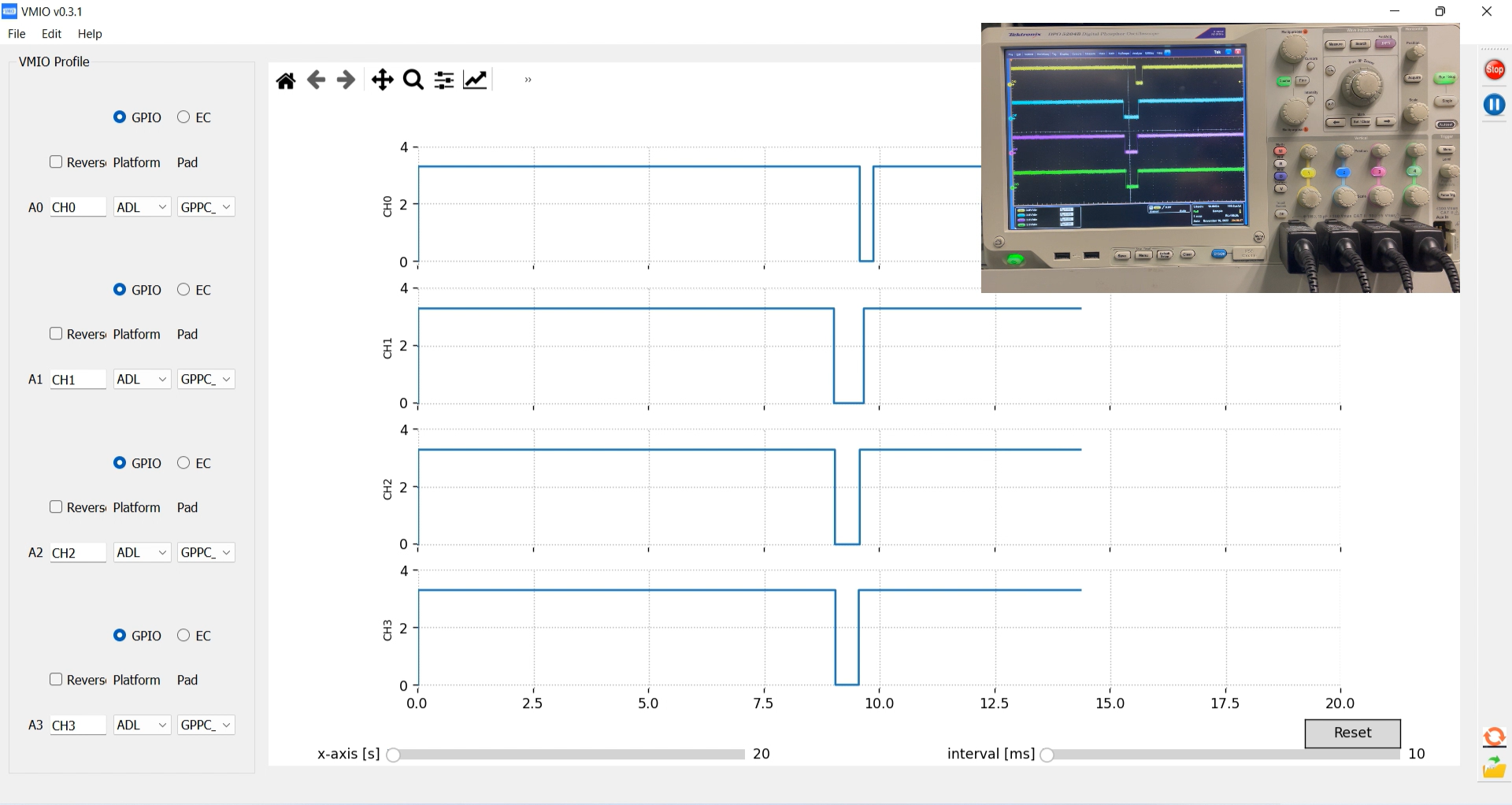
A VMIO is a type of system I/O reading utility that graphically
displays varying I/O bit as a two-dimensional plot of one or more
signals as a function of time.
The main purposes are to display repetitive or
single waveforms on the screen that would otherwise occur too
briefly to be perceived by the human eye.
The displayed waveform can then be analyzed for
properties such as bit value, frequency, rise timestamp, time
interval and others. Calculation of these values require analyzing
the waveform against the scales built into the screen of the VMIO.
This powerful utility is a handy tool for
hardware engineers, BIOS engineers, driver developers, QA engineers,
performance test engineers, diagnostic engineer, etc. it can be used
in the sciences, medicine, engineering, automotive and the
telecommunications industry. Generally, VMIO utility is used for
maintenance of Intel/AMD silicon and laboratory work.
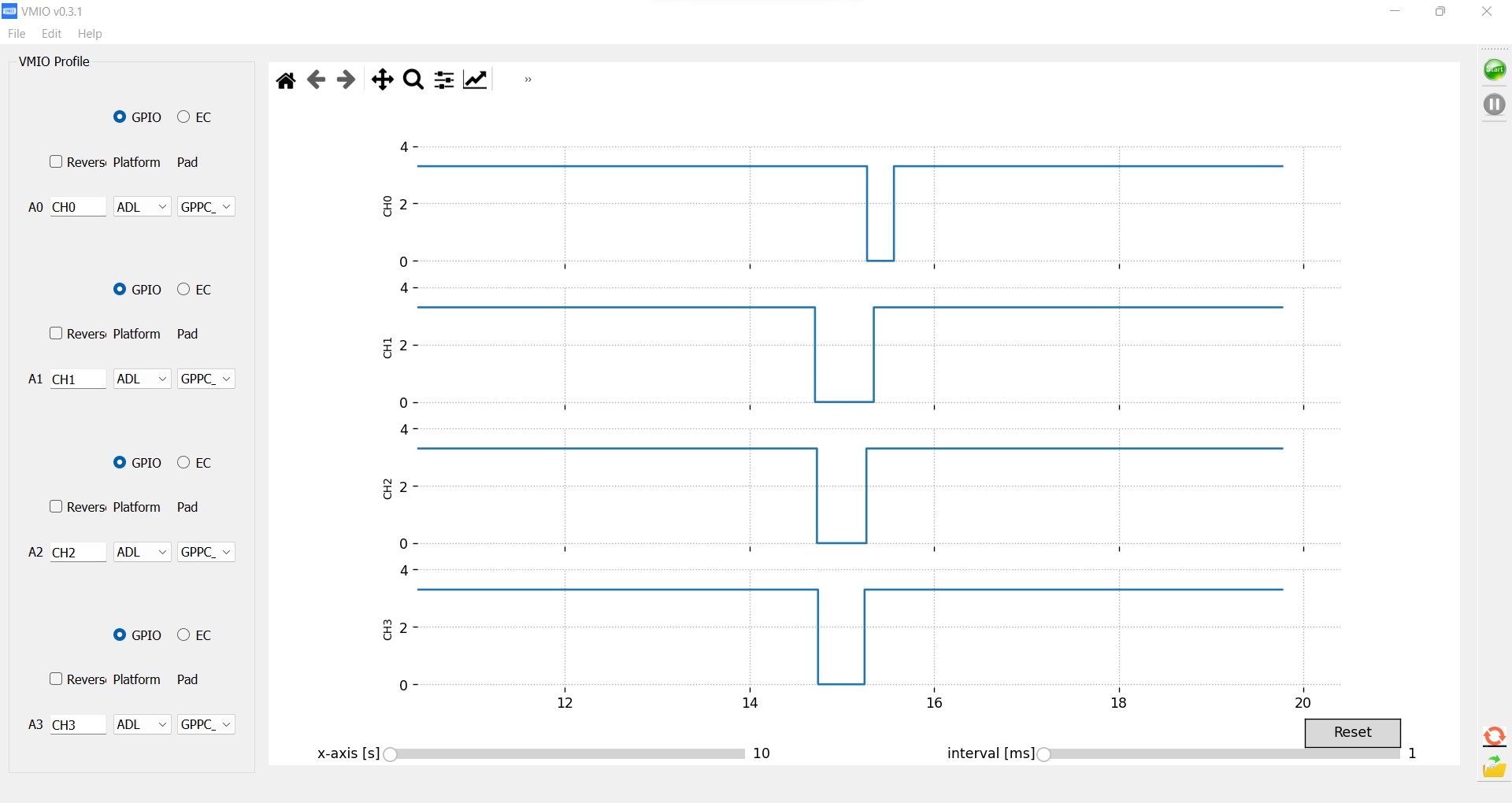
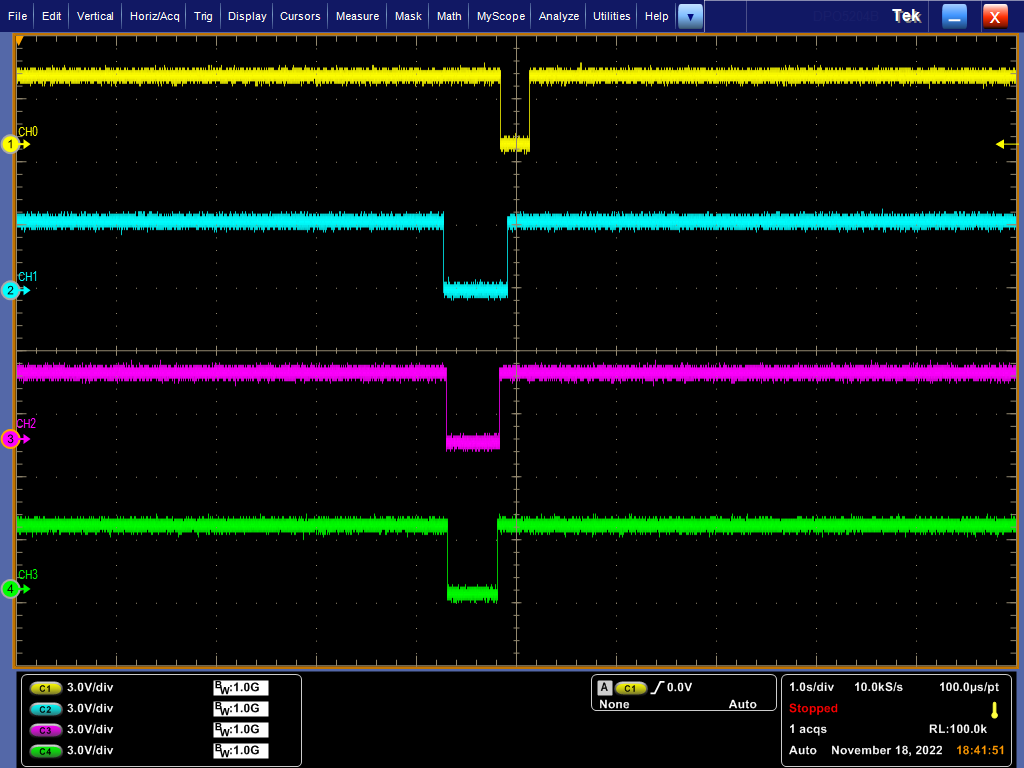
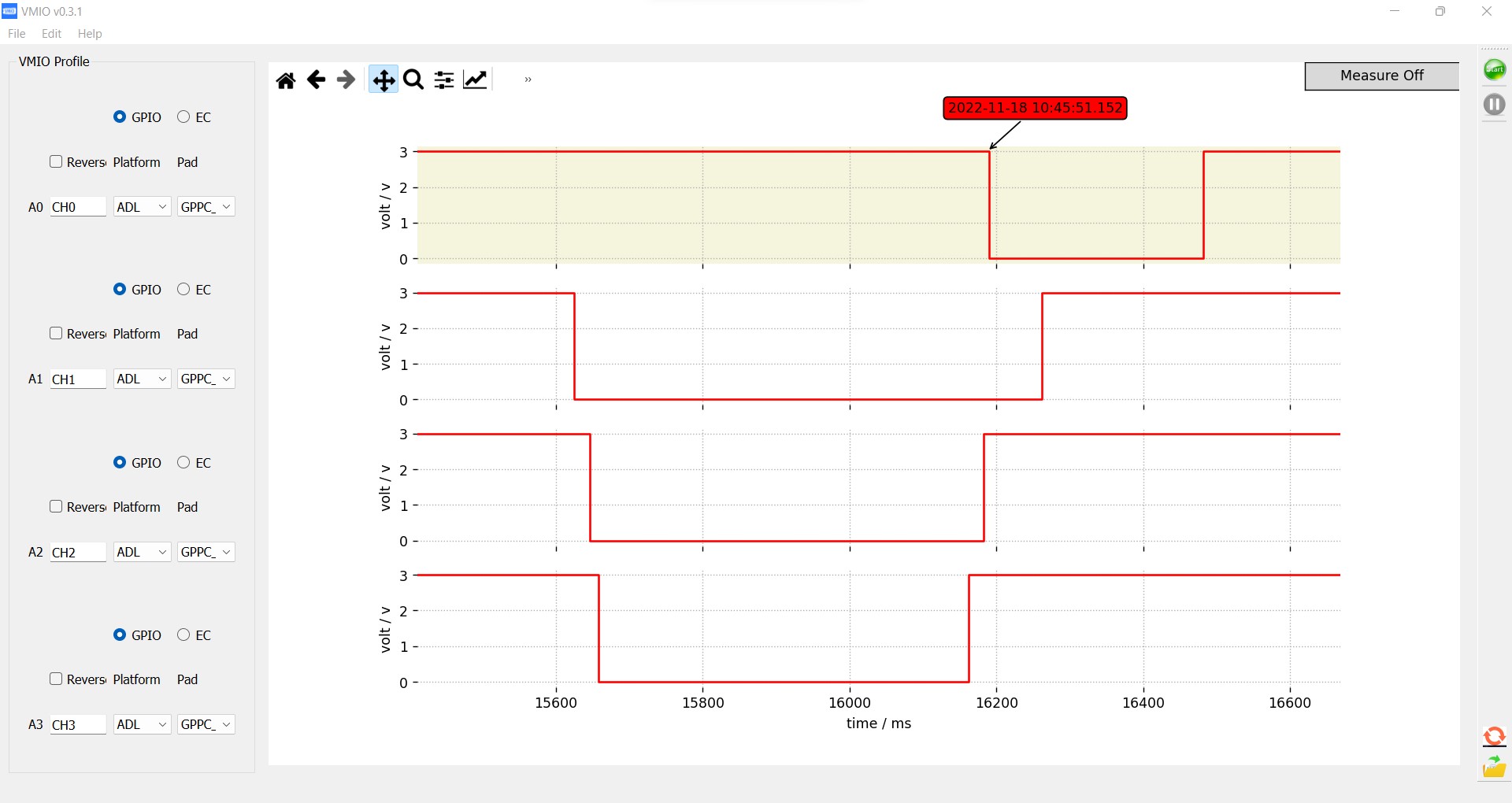
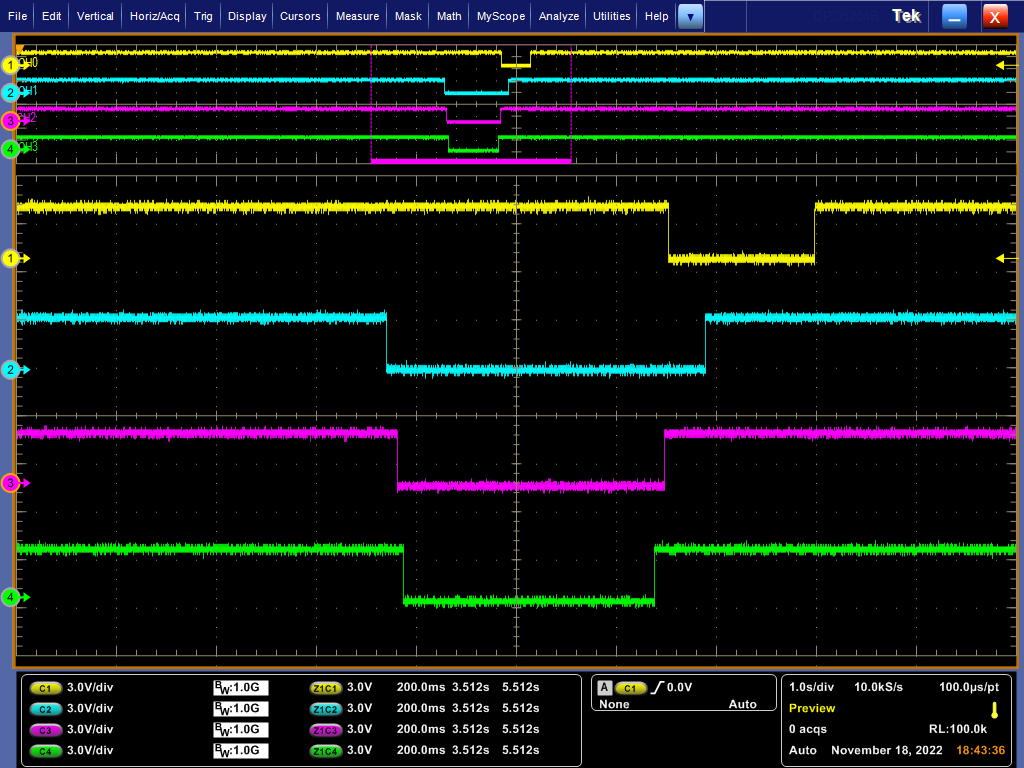
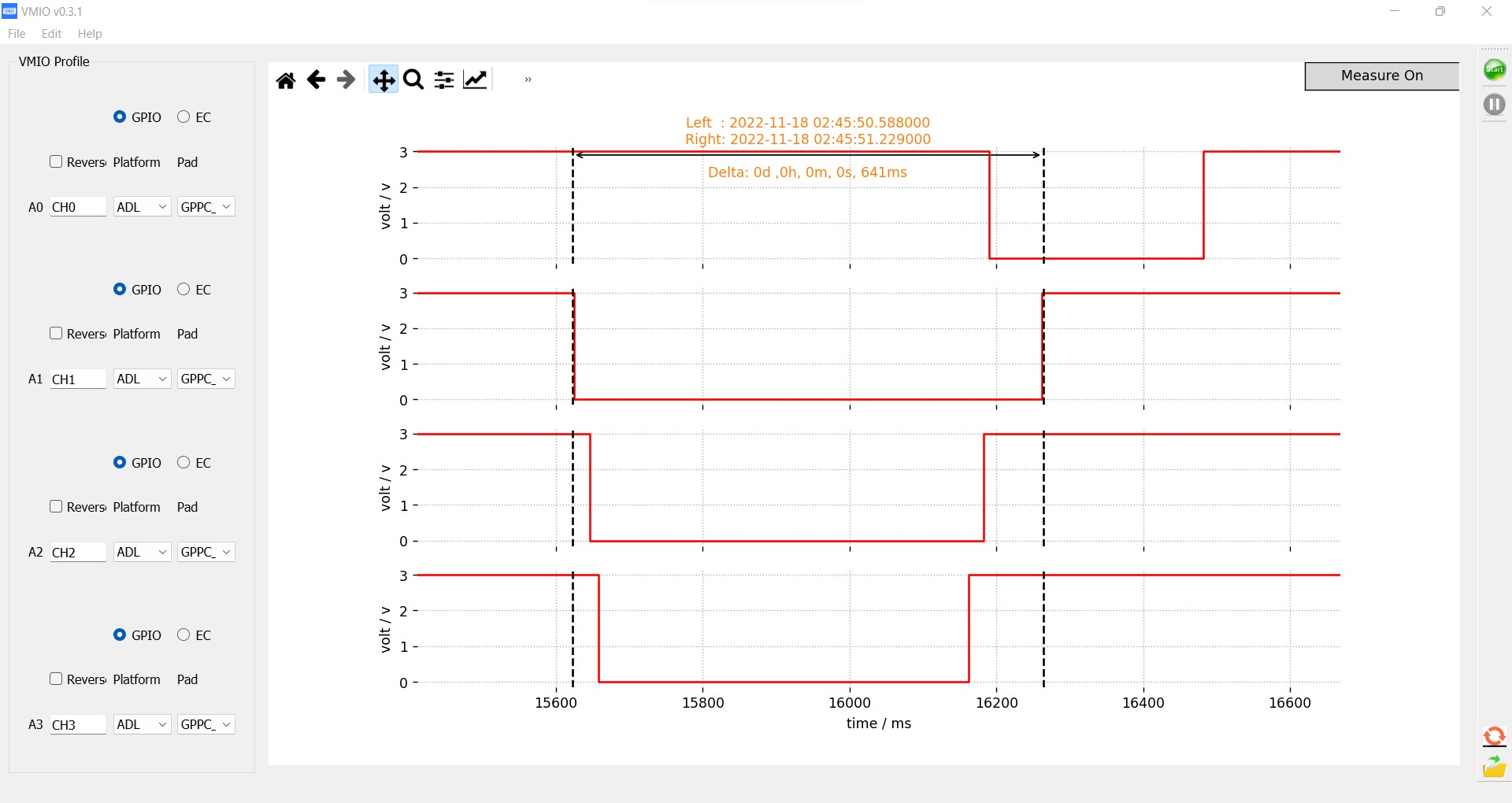

GPIO/EC Mode: Monitor any input/output GPIO/EC state change visually.
Note: if you are familiar with oscilloscope, VMIO is a software based oscilloscope.
PCIe Mode: Monitor any PCIe Device configuration space change visually.
Note: under sanity test
Advanced I/O Mode (not ready): Monitor any bit in any Physical Address visually.
Note: Beyond GPIO/EC, any other bit monitor required, use this advanced mode.
Visual waveform of bit status will be displayed in the tool without time limitation.
Preview Mode: Check historical record at any time visually.
Note: waveform file will be auto generated and it is in the same
folder as VMIO.exe
whenever you stop capturing.
There is no time limitation for capturing.